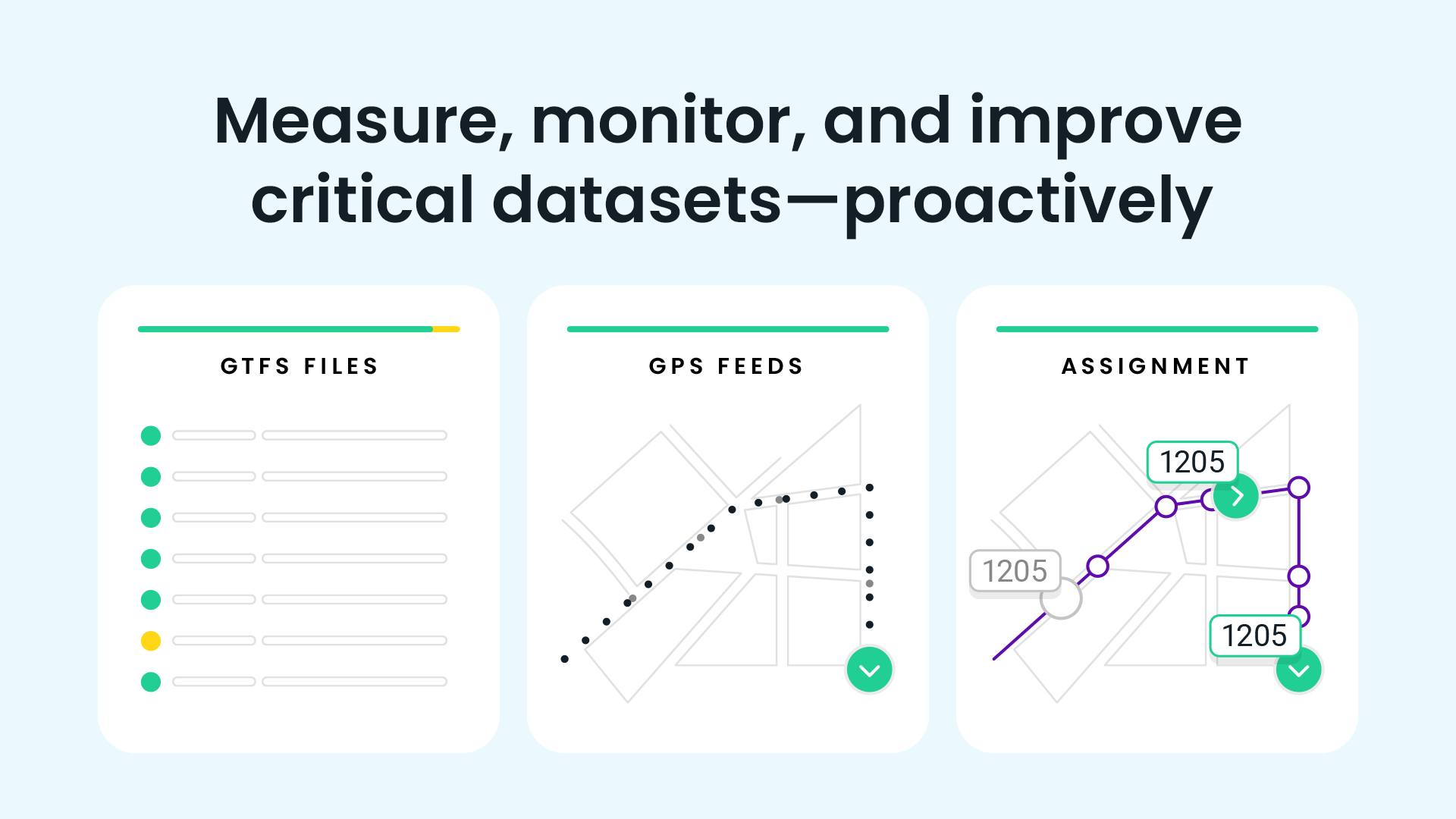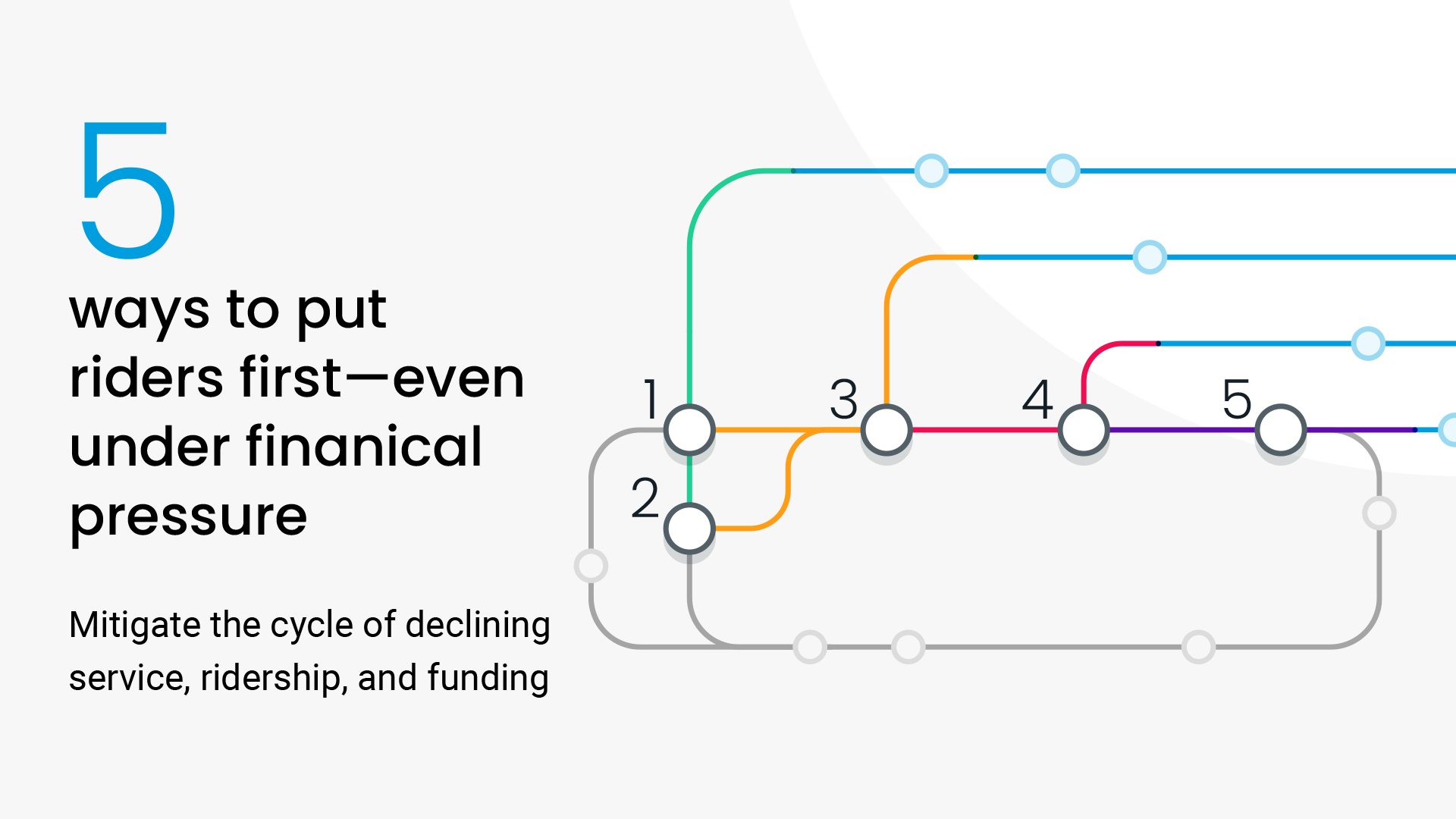February 3, 2022
Navigating Detours Through Swiftly's Onboard App

February 3, 2022
Navigating Detours Through Swiftly's Onboard App
February 3, 2022
Navigating Detours Through Swiftly's Onboard App
Detours are an inevitable part of public transit. Unfortunately for many transit professionals, headaches are also seen as an inevitable part of detours. Whether it’s an operator making a turn down the wrong street, a dispatcher spending their entire shift on the radio, or a rider waiting for a severely delayed bus, detours always seem to ruin somebody’s day.
Here at Swiftly, we believe it doesn’t have to be this way. Today we’re excited to announce the launch of Detours in Onboard App, a new integration that streamlines how agencies implement and execute detours. Here’s how it works.
Introducing Detours in Onboard App
Last year we announced Detours in Service Adjustments, a set of features that lets operations staff make the most common detour-related service changes right in the Swiftly Dashboard. We also introduced the Map View in our Onboard App, which adds an intuitive map to Onboard App for operators to navigate during their shifts.
Starting today, Detours in Onboard App marries the two, allowing Service Adjustments to automatically flow into our operator-facing Onboard App. This removes much of the guesswork that operators face when detours are in effect. Service Adjustments are now viewable in Onboard App, making both products even more powerful than before.
How Detours in Onboard App Works
Suppose there’s a disruption along a route, and dispatch needs to implement a detour. Dispatch staff can now draw a detour in the Swiftly Dashboard, and detour information will automatically flow to the Map View within Onboard App. Vehicle operators on buses with Onboard App will see where along the route the detour is in effect, which stops are closed, and where to turn.


Onboard App will automatically switch to the Map View when a detour is approaching, and return to the operator's preferred view once it is complete.
These changes represent the next step in the evolution of Swiftly. Now operations staff can make Service Adjustments right in the Swiftly Dashboard and can be confident that the changes will flow seamlessly to everyone who needs to know -- now including operators.
With detours only becoming more common in the next few years as cities receive billions of dollars in federal infrastructure funding, we’re happy to make a product that will keep operators, dispatch staff, and riders informed of planned and unexpected service changes.
Use Cases
Improved rider experience.
- Operators are the public face of an agency, and riders depend on operators to safely get them where they need to be. Equipping operations staff with more impactful tools will enable operators to accurately execute detours, thus creating the best passenger experience.
Help during operator shortages.
- Driving a bus is a hard job; driving a bus through a detour is even harder. During the ongoing operator shortage, agencies are struggling to hire and retain enough operators. Swiftly is focused on developing tools that empower new drivers to hit the streets with confidence and deliver great rider experiences faster. Detours in Onboard App streamlines the process of driving detours, making it much easier and less stressful for operators to do their job. With Detours in Onboard App, operators can simply glance at the onboard tablet to see how to follow the detour. The map includes landmarks which makes it so easier to identify when to turn, which is especially useful for new or less-experienced operators who are still learning their routes.
No more games of “telephone.”
- Operators on detoured routes need frequent communication on whether a detour is still in effect. This can put a huge burden on dispatch staff who read out reminders over the radio. Operators, too, can become distracted with the constant need for radio communication. And on unplanned detours, it’s not uncommon for operators to only hear about a detour verbally when taking over from another operator. With Detours in Onboard App, operators can drive with confidence.
One platform for unplanned and planned detours.
- Both planned and unplanned detours work identically in Swiftly, so dispatchers only need to learn one way to communicate detours to operators. When unplanned detours crop up - for example, during police activity or a traffic collision - all staff, including operators, will have experience with the tools they’ve already used during planned detours.
Interested in seeing how Swiftly’s Service Adjustments and Onboard App products can streamline your agency’s operations? Reach out for a demo today!
Request a demo
The rich text element allows you to create and format headings, paragraphs, blockquotes, images, and video all in one place instead of having to add and format them individually. Just double-click and easily create content.
Last Name, Agency

What’s a Rich Text element?
What’s a Rich Text element?
What’s a Rich Text element?
What’s a Rich Text element?
What’s a Rich Text element?
The rich text element allows you to create and format headings, paragraphs, blockquotes, images, and video all in one place instead of having to add and format them individually. Just double-click and easily create content.
Last Name, Agency
Static and dynamic content editing
A rich text element can be used with static or dynamic content. For static content, just drop it into any page and begin editing. For dynamic content, add a rich text field to any collection and then connect a rich text element to that field in the settings panel. Voila!
How to customize formatting for each rich text
Headings, paragraphs, blockquotes, figures, images, and figure captions can all be styled after a class is added to the rich text element using the "When inside of" nested selector system.
- text goes here
- text goes here
- text goes here
- text goes here
- text goes here
- text goes here