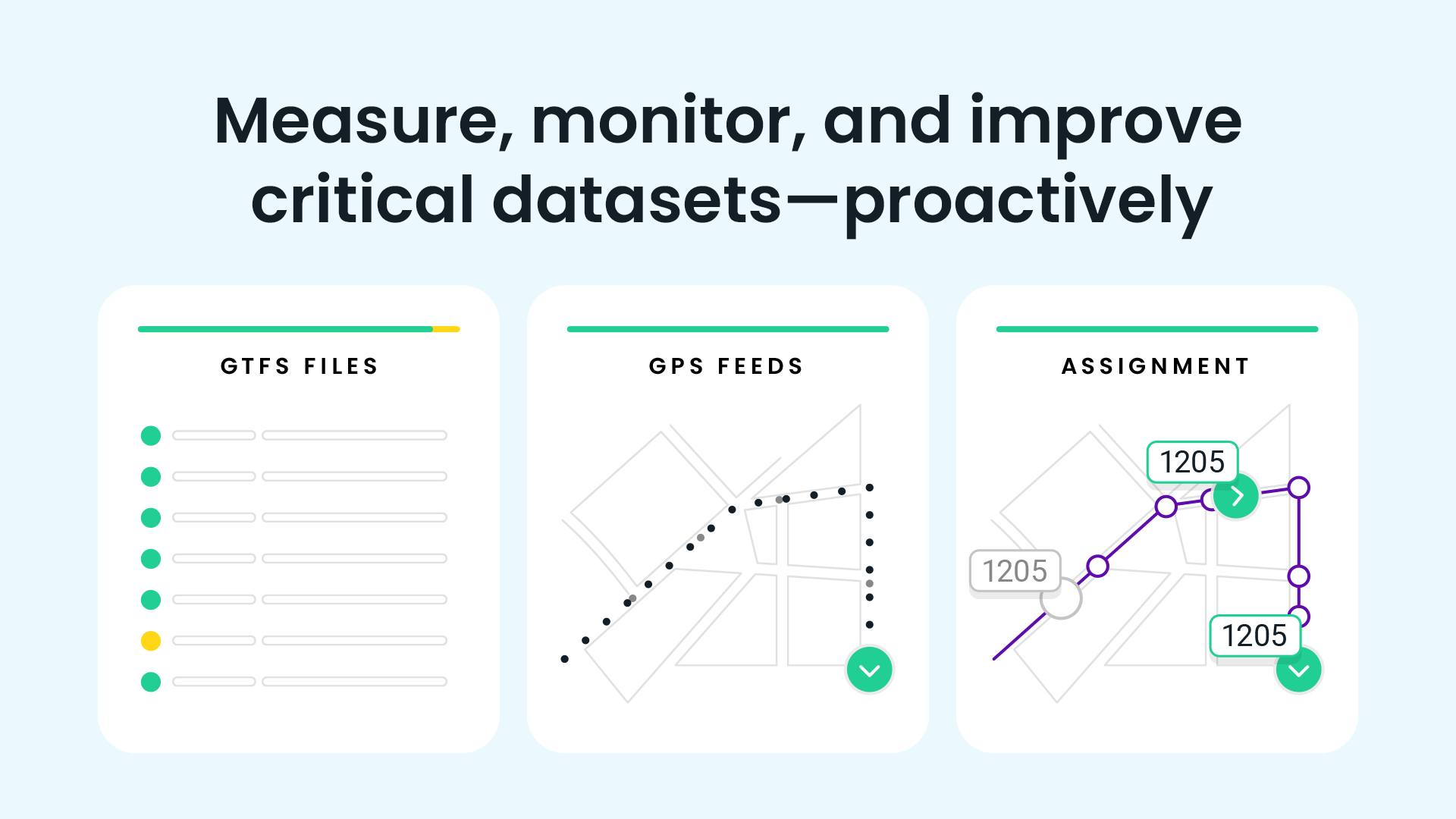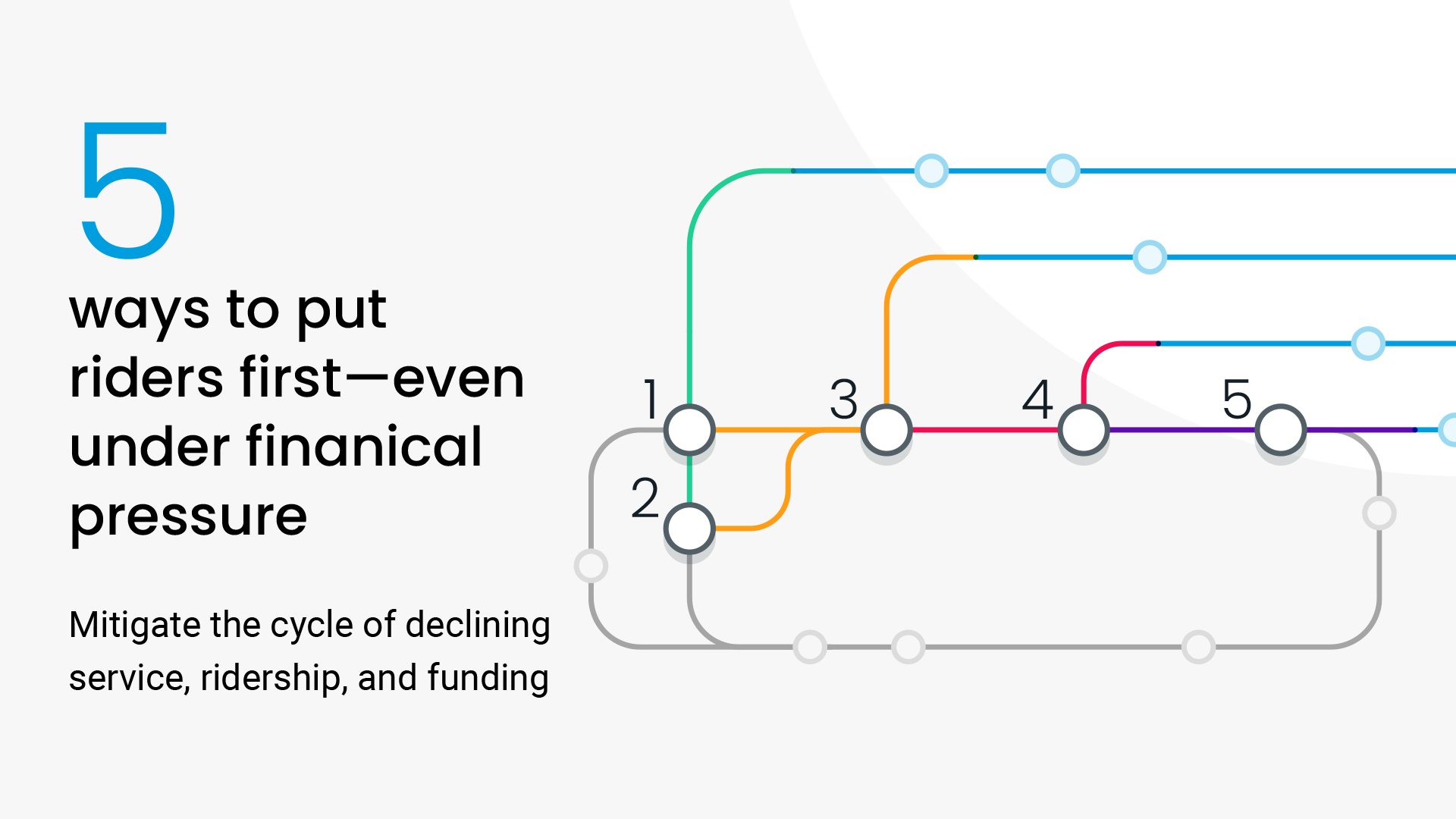June 16, 2020
Managing and Communicating Rapid Service Changes during COVID-19

June 16, 2020
Managing and Communicating Rapid Service Changes during COVID-19
June 16, 2020
Managing and Communicating Rapid Service Changes during COVID-19
Introducing Three New Swiftly Tools to Stay Agile during COVID-19
2020 has been a relentless year for public transit. COVID-19 has forced agencies to repeatedly throw out their rulebooks, and the civil unrest of recent weeks has led many agencies to rethink their paper, ink, and bindings as well.
There will be many lessons learned this year, but one of the biggest will undoubtedly be the importance of agility. In a world with COVID-19, transit timelines have been condensed from months to days, and agencies are now required to quickly adapt service to protect health and public safety — updating schedules around the clock, retraining operators on a dime, and finding new ways to keep internal stakeholders and riders informed.
We at Swiftly have been watching in awe as agencies have found new ways to keep their riders and operators safe. And rather than sit quietly on the sidelines, we want to do our part to help. We’ve been hard at work building new products to help agencies keep communities safe during the COVID-19 pandemic.
Today we’re announcing three new tools that will provide agencies with the agility they need to manage the demands of public transit in 2020.
1. Introducing Live Operations

Consistent vehicle spacing during a pandemic is about more than just a smooth rider experience. When vehicles bunch or gap, riders can accumulate at stops and put social distancing measures in jeopardy, especially when riders have to cram into a vehicle that’s already partially full.
Live Operations helps agencies get proactive about vehicle spacing by flagging, in real time, the vehicles that are contributing most to bunching, gapping, and poor schedule adherence. Live Operations has three views:
- The Live Map shows where on a map each of your vehicles currently is located (current Swiftly customers will already be familiar with our Live Map);
- The new Live List makes it simple to sort vehicles by early/late or bunched/gapped and isolate the biggest offenders, so agencies can send out specific instructions to get these vehicles back on track;
- The new Live Ladder gives a precise, real-time picture of the spacing of every vehicle in your network, updated every few seconds.
We’ve seen our customers toggle between each of these Live Operations views on monitors in their Operations Control Centers (OCCs) as well as computers and tablets used by dispatchers and supervisors in the field to get a three-dimensional view of their network in real time.
“When COVID-19 started, we reduced service drastically. It was all so sudden, we didn’t have a good way of looking at spacing until we put the buses out there. A few days in, we realized with Live Ladder that buses were running 10 minutes apart and they shouldn’t have been. We were able to catch the mistake and fix it quickly thanks to Swiftly.” —Megan Ross, Fixed Route Operations Manager, CARTA (Charleston, SC)
- See how CARTA is using Live Operations in this case study.
2. Introducing Rider Alerts

Accurate real-time passenger information (RTPI) has been at the core of Swiftly’s products since we launched over five years ago. Now we’re augmenting our RTPI offering with a new Swiftly module that helps agencies provide accurate updates about service interruptions during the COVID-19 pandemic. We’re calling it Rider Alerts.
Rider Alerts allows transit agencies to easily communicate service interruptions — such as service cancellations, detours, stop closures, and significant delays — to riders wherever they get their transit information.
Rider Alerts provides a simple way for agencies to send information to trip planning apps, so riders can more easily adjust their travel plans, as well as send modified routing information to navigation apps, so riders don’t have to think about it in the first place. In Transit, passengers can also subscribe to alerts so that they get notified as soon as you publish new information.
Rider Alerts publishes to your GTFS-realtime feed, an open data standard, so any app can incorporate these messages. Our open ecosystem also makes it easy for agencies to integrate Rider Alerts through to their own apps, signage, websites, social media, and more. This means that passengers will see the same alerts wherever they get their information.
“Rider Alerts is a really, really powerful tool to have at the dispatcher’s disposal. You can take every action you’d need to take in under a minute, and all on the Swiftly platform.” —Cole McCarren, Senior Transit Analyst, RTA Maryland (Central Maryland)
- See how RTA Maryland is using Rider Alerts in this case study.
3. Introducing Real-Time Crowding

Maintaining social distancing guidelines has emerged as one of the toughest challenges for transit agencies during the pandemic. To address this, we’re launching Real-Time Crowding, a new data feature that helps passengers determine if vehicles are safe to board or if they should wait for the next one.
Real-Time Crowding fills in a rarely used field for vehicle occupancy in your GTFS-realtime data feed with passenger counts from your AVL or APC feeds or other onboard hardware. By including this information in your GTFS-realtime feeds, Transit, Google Maps, and other apps will automatically display your real-time occupancy level of each of your vehicles, giving passengers a real-time view of vehicle occupancy.
The fundamentals of transit haven’t changed
The world in 2020 is deeply different, but we’re quickly seeing that the fundamentals of public transit haven’t changed. Agencies have the same contract with riders to provide safe, reliable service, even if “safe” and “reliable” have taken on new meanings. Our hope is that with our three new modules, agencies will be equipped to adapt to current conditions using the tactics they have been employing for decades.
Want to see how these modules could work at your agency? Reach out to us at team@goswift.ly.
Request a demo
The rich text element allows you to create and format headings, paragraphs, blockquotes, images, and video all in one place instead of having to add and format them individually. Just double-click and easily create content.
Last Name, Agency

What’s a Rich Text element?
What’s a Rich Text element?
What’s a Rich Text element?
What’s a Rich Text element?
What’s a Rich Text element?
The rich text element allows you to create and format headings, paragraphs, blockquotes, images, and video all in one place instead of having to add and format them individually. Just double-click and easily create content.
Last Name, Agency
Static and dynamic content editing
A rich text element can be used with static or dynamic content. For static content, just drop it into any page and begin editing. For dynamic content, add a rich text field to any collection and then connect a rich text element to that field in the settings panel. Voila!
How to customize formatting for each rich text
Headings, paragraphs, blockquotes, figures, images, and figure captions can all be styled after a class is added to the rich text element using the "When inside of" nested selector system.
- text goes here
- text goes here
- text goes here
- text goes here
- text goes here
- text goes here