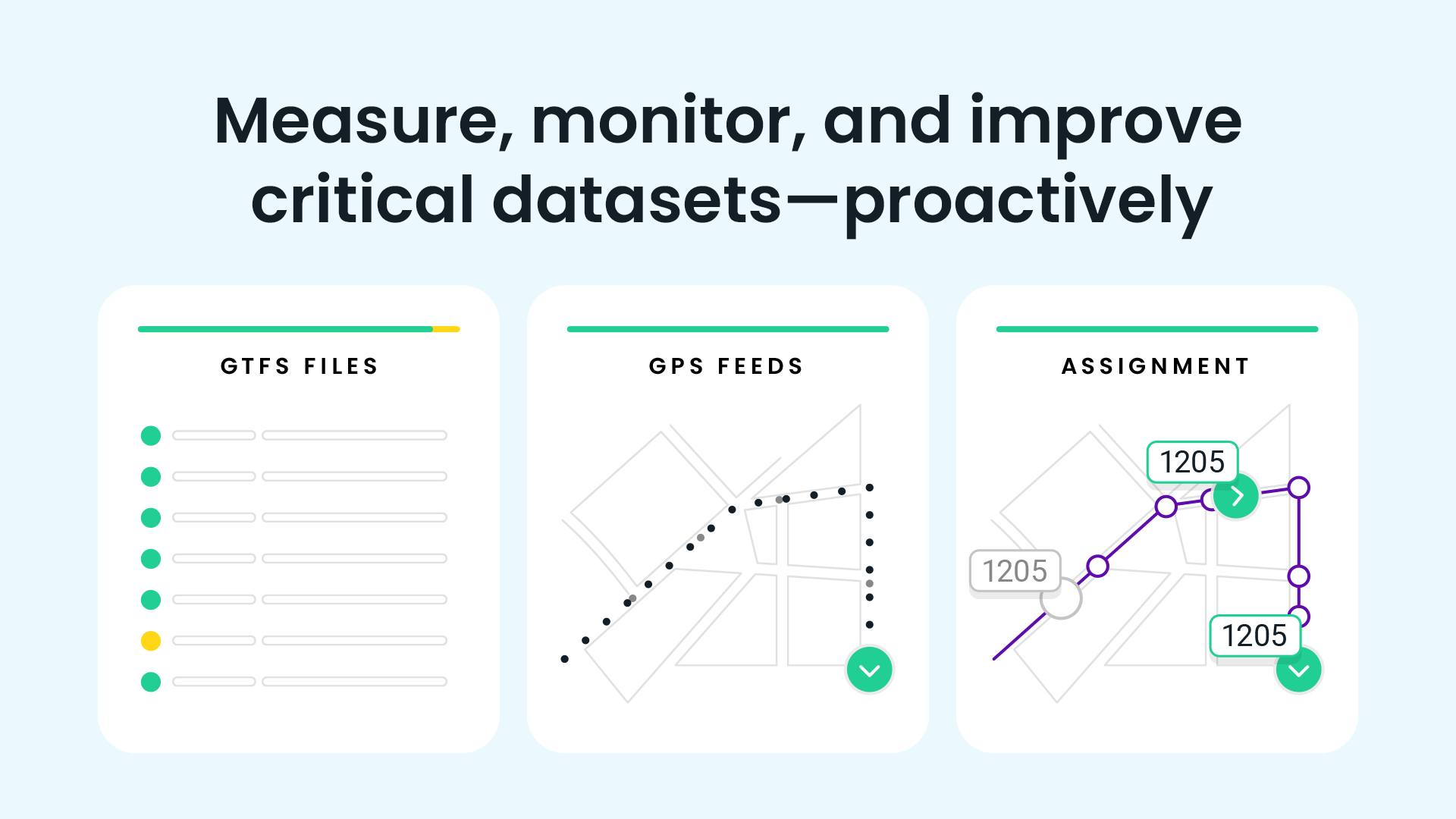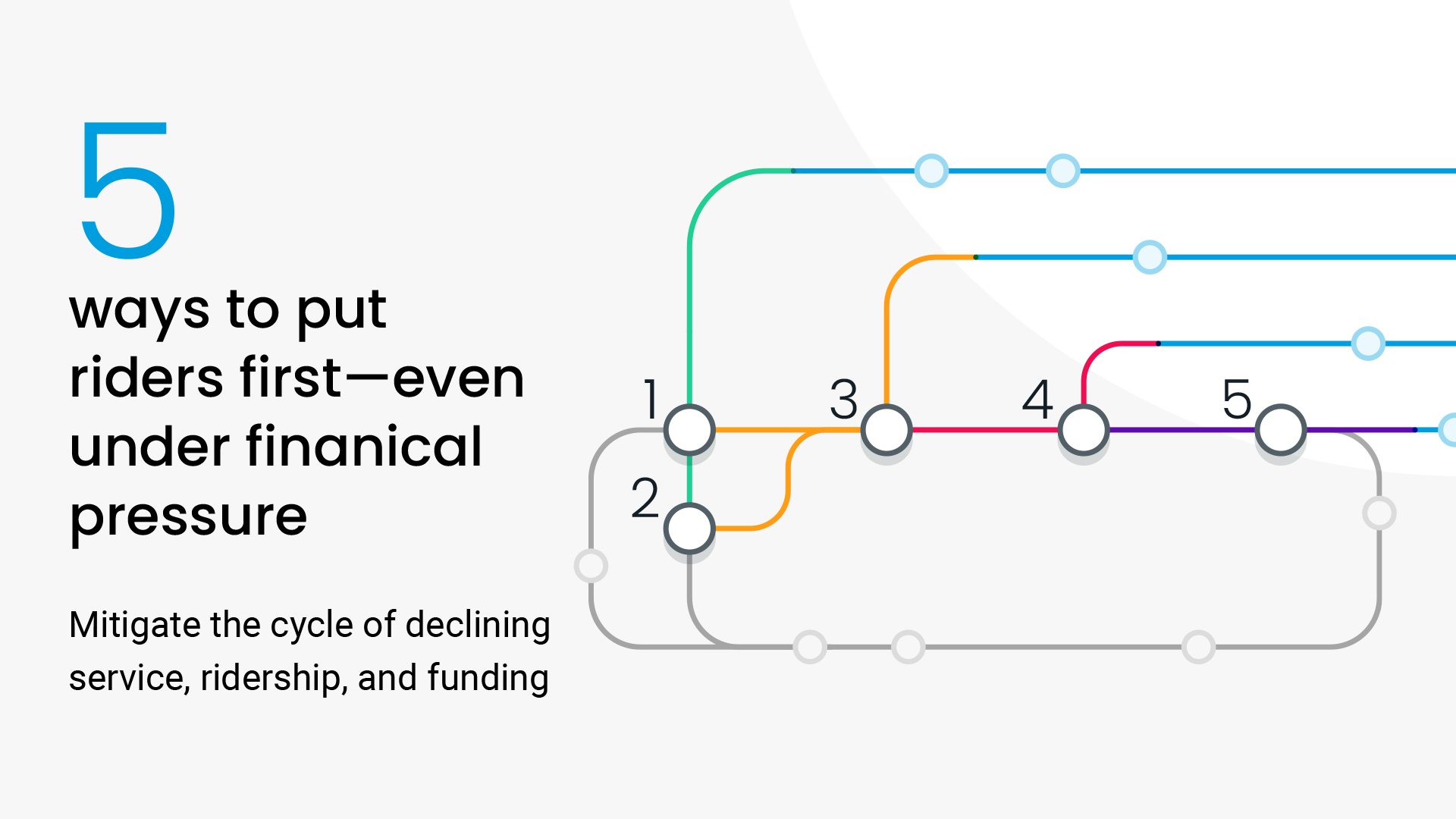March 2, 2021
Introducing Service Adjustments

March 2, 2021
Introducing Service Adjustments
March 2, 2021
Introducing Service Adjustments
Manage the unexpected with Service Adjustments
If there’s one thing that everyone in transit operations knows, it’s to expect the unexpected. Unfortunately, legacy transit tools don’t always share the same mindset.
The pandemic has stretched what ‘unexpected’ means — transit schedules changed twice as often in 2020 — yet many transit tools have had a hard time keeping up. In fact, nearly two-thirds of transit professionals say their current tools don’t do enough when it comes to communicating pandemic-related service changes to riders. Clearly something’s not adding up.
When communication suffers, so does the rider experience. As agencies begin to sketch out their post-pandemic plans, restoring public faith in the safety and reliability of transit will be at the heart of bringing riders back. This task begins by empowering operations staff to stay agile and keep riders informed when the unexpected arises.
Today we’re excited to announce our latest module, Service Adjustments, which aims to bridge the gap.
Introducing Service Adjustments
Service Adjustments is specifically designed to keep transit agencies nimble in situations that demand quick service changes then seamlessly inform riders, operators, and anyone else who needs to know, when these changes go into effect.
Service Adjustments allows operations staff to make the most common ad hoc service changes — including trip cancelations, trip additions, stop closures, and changes to departure times — right in the Swiftly Dashboard. Simply click on a vehicle, a stop, or the action log, and a pop-up will appear to make the relevant changes to service.
Once these changes are made, Swiftly automatically and immediately carries the updated service information to passenger apps like Transit and Google Maps, to Swiftly Rider Alerts and SMS, and dynamic bus stop signage so that riders see the updates in real time. Operations staff will also see up-to-date information in Swiftly’s Live Operations module, and for agencies that use the Swiftly Onboard App, changes flow instantly to vehicle operators, who can then execute the service changes in real time.
Swiftly uses open APIs and industry standards like GTFS-realtime, so Service Adjustments is 100% system-agnostic; all service adjustments created in Swiftly exist alongside whatever legacy tools you may use. This also means Service Adjustments helps free your agency from the proprietary hardware and closed ecosystems that legacy tools often require.
Service Adjustments is part of Swiftly’s Metronome line of products, which has been instrumental in modernizing agencies’ approach to Service Disruption Management. With Metronome, agencies can use the latest in cloud-based infrastructure to adapt when unexpected circumstances arise and keep riders informed while doing so.

Service Adjustments use cases
There are as many applications of Service Adjustments as reasons to make on-the-fly changes to service, but here are the most common ones:
Handling incidents.
- When the unforeseen arises — a weather emergency, police activity, or an operator shortage, for example — simply click on the affected stops, trips, or blocks, and cancel or modify the associated service. Changes to service will be reflected in real-time apps like Google Maps, Transit, Swiftly Rider Alerts or anywhere else your real-time information flows. When the incident is over, simply remove the service adjustment or allow it expire, and real-time apps will show that regular service has resumed.
Improving headway adherence and on-time performance.
- With Service Adjustments, dispatchers can hold buses in Swiftly to reduce bunching or add service to fill in a gap when vehicles are running late; operators will automatically be notified through the Swiftly Onboard App, and riders will get updated real-time predictions through industry standards, like GTFS-realtime. Simply change the departure time in Service Adjustments, and the operator will see in Onboard App how long to hold via an intuitive countdown, reflecting the ad hoc schedule change. Passenger-facing predictions for the impacted stop, as well as all following stops, will also update accordingly.
Reducing onboard crowding.
- One best practice agencies have adopted to reduce onboard crowding during the pandemic has been the addition of trips on popular routes. After all, more vehicles on a route means fewer riders per vehicle. This is often easier said than done with existing tools: added service usually translates to untracked service, leading to confused riders when they see buses arriving at their stop when real-time information doesn’t predict a vehicle for several minutes. With Service Adjustments, simply add a trip, assign a vehicle, and automatically send real-time arrival information to passenger-facing apps. When you have Swiftly’s real-time crowding tool integrated, you can proactively address crowding as dispatchers see it and share the information in real-time with passengers as well.
Navigating vehicle and operator shortages.
- Service Adjustments enables agencies to cancel blocks and trips when there aren’t enough operators to run scheduled service or when equipment issues arise, ensuring that passengers and internal staff are aware of resultant changes. Simply click on the trips or blocks that can’t be driven to cancel them, and riders will see the changes immediately. When there are enough operators to resume service, simply remove the service adjustment.
Agencies already love Service Adjustments
Agencies have already been successfully using Service Adjustments to make on-the-fly changes to service and keep riders informed. Here’s how they’re using Service Adjustments.
CapMetro, Austin, TX: Weathering the Winter Storm of 2021
“Service Adjustments was a lifesaver for us during the storm. We were able to cancel service easily, and folks at home could see the updated vehicle locations with just a simple internet connection. We’re so grateful for y’all.”
—Dottie Watkins, Chief Operating Officer, CapMetro
- In February 2021, Texas experienced one of its worst winter storms on record, and CapMetro found itself at the storm’s center.
- By using the Service Adjustments module, CapMetro was able to respond quickly during the snow emergency, implementing on-the-fly changes to service while seamlessly informing riders of cancelations in real time. Many staff members were homebound due to the weather and were able to make the changes 100% remotely.
- In the end, the CapMetro team used Service Adjustments to cancel more than 2,000 trips over 3 days, and Service Adjustments automatically informed riders.
North County Transit District (NCTD), North San Diego County, CA: Building Trust with Riders
“Service Adjustments has been a huge help for us as we make changes to service. It's easy for us to go into Swiftly and take care of changes. Prior to Service Adjustments, we would have had no way of canceling those trips and letting our riders know. Service Adjustments is a way to make sure that anyone relying on your feed has an understanding of what’s actually going to happen when they ride public transit.”
—Chief Operations Officer, NCTD
- NCTD operates buses, hybrid rail, and commuter rail across its eight member cities in northern San Diego County. The agency uses Service Adjustments on their COASTER and SPRINTER rail lines, altering trips and canceling blocks on the fly when they experience vehicle malfunctions.
- In the past, any time NCTD needed to cancel a block on the COASTER or SPRINTER lines, they could do so in their CAD/AVL system, but the changes wouldn’t show up in their real-time feeds. Instead, staff could manually send updates to variable message signs at each affected station for each affected trip, as well as update Twitter. This could be dozens of updates for a single canceled block, and the changes wouldn’t always be made in time for affected passengers to plan accordingly, nor were they reaching the wider audience using travel planning apps.
- Now when NCTD makes a change, their real time feed is automatically updated, sending information to Google, Apple, Transit, and many other passenger-facing channels.
Tahoe Transportation District (TTD), Lake Tahoe Area, CA/NV: Seamless Communication with Passengers
“We want to convey information to passengers as quickly as possible. Service Adjustments has been really nice in facilitating that communication with our passengers, and it works with Swiftly Rider Alerts seamlessly. It’s saved us a lot of time.”
—Tara Styer, Operations Manager, TTD
- TTD’s snowy locale attracts tourists and seasonal visitors who come to the area’s ski resorts. The wintery climate also means that the agency frequently has to adjust service due to weather conditions.
- Before Service Adjustments, modifying a route was complicated. TTD would send a road supervisor in a non-revenue vehicle to make sure there were no passengers waiting at a stop, and if the stop was being closed for a prolonged period of time, they would post a physical notice on the stop. Signs are often obscured during blizzards.
- Now when TTD experiences a snow event, the team can easily close stops or cancel trips with Service Adjustments. If buses are in danger of missing connections, they can modify departure times as well. If they have to cancel a block of service due to insufficient vehicles or operator availability, they can do that easily, too.
Interested in seeing how Service Adjustments could work at your agency? Reach out for a demo today!
Request a demo
The rich text element allows you to create and format headings, paragraphs, blockquotes, images, and video all in one place instead of having to add and format them individually. Just double-click and easily create content.
Last Name, Agency

What’s a Rich Text element?
What’s a Rich Text element?
What’s a Rich Text element?
What’s a Rich Text element?
What’s a Rich Text element?
The rich text element allows you to create and format headings, paragraphs, blockquotes, images, and video all in one place instead of having to add and format them individually. Just double-click and easily create content.
Last Name, Agency
Static and dynamic content editing
A rich text element can be used with static or dynamic content. For static content, just drop it into any page and begin editing. For dynamic content, add a rich text field to any collection and then connect a rich text element to that field in the settings panel. Voila!
How to customize formatting for each rich text
Headings, paragraphs, blockquotes, figures, images, and figure captions can all be styled after a class is added to the rich text element using the "When inside of" nested selector system.
- text goes here
- text goes here
- text goes here
- text goes here
- text goes here
- text goes here