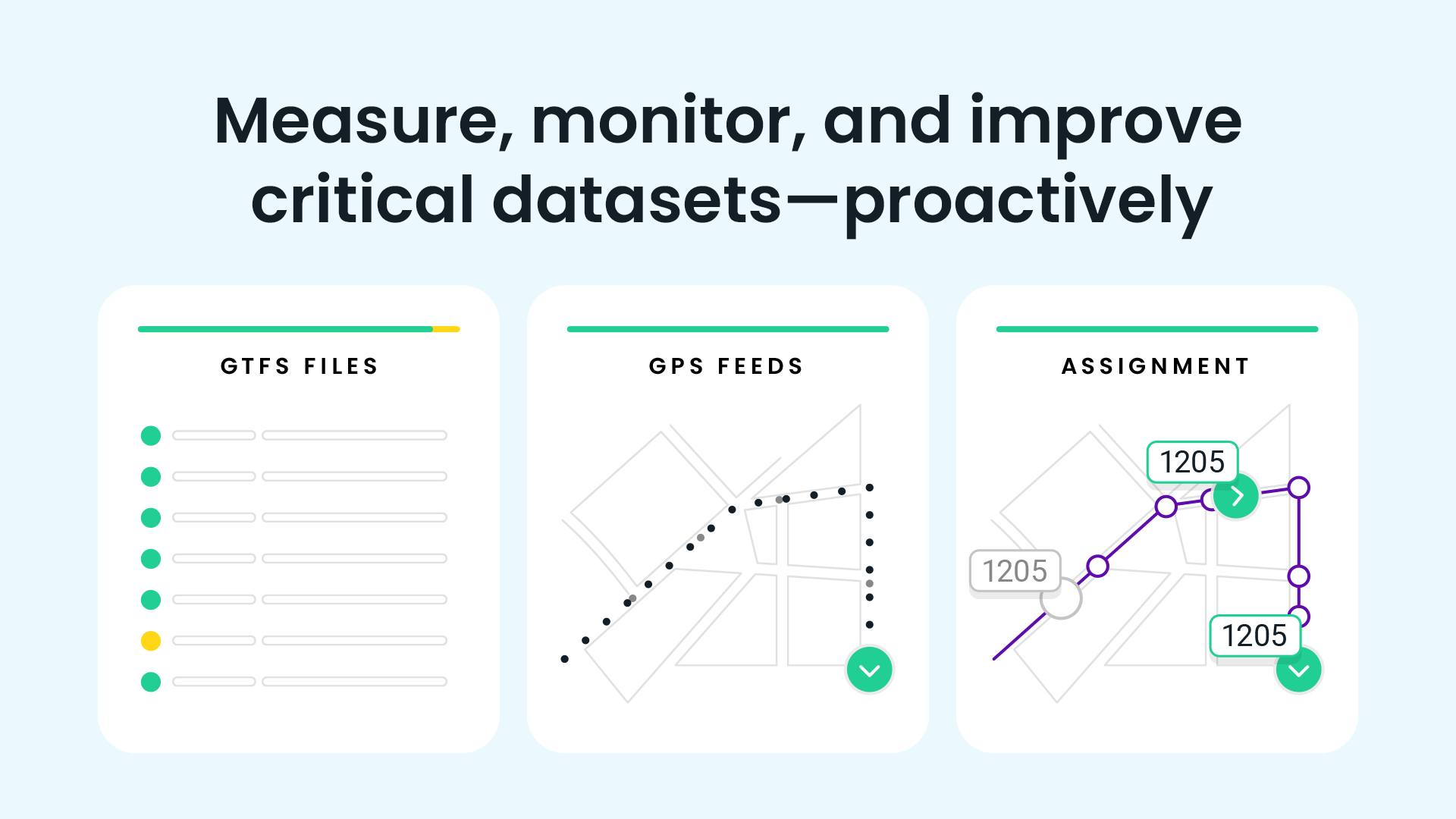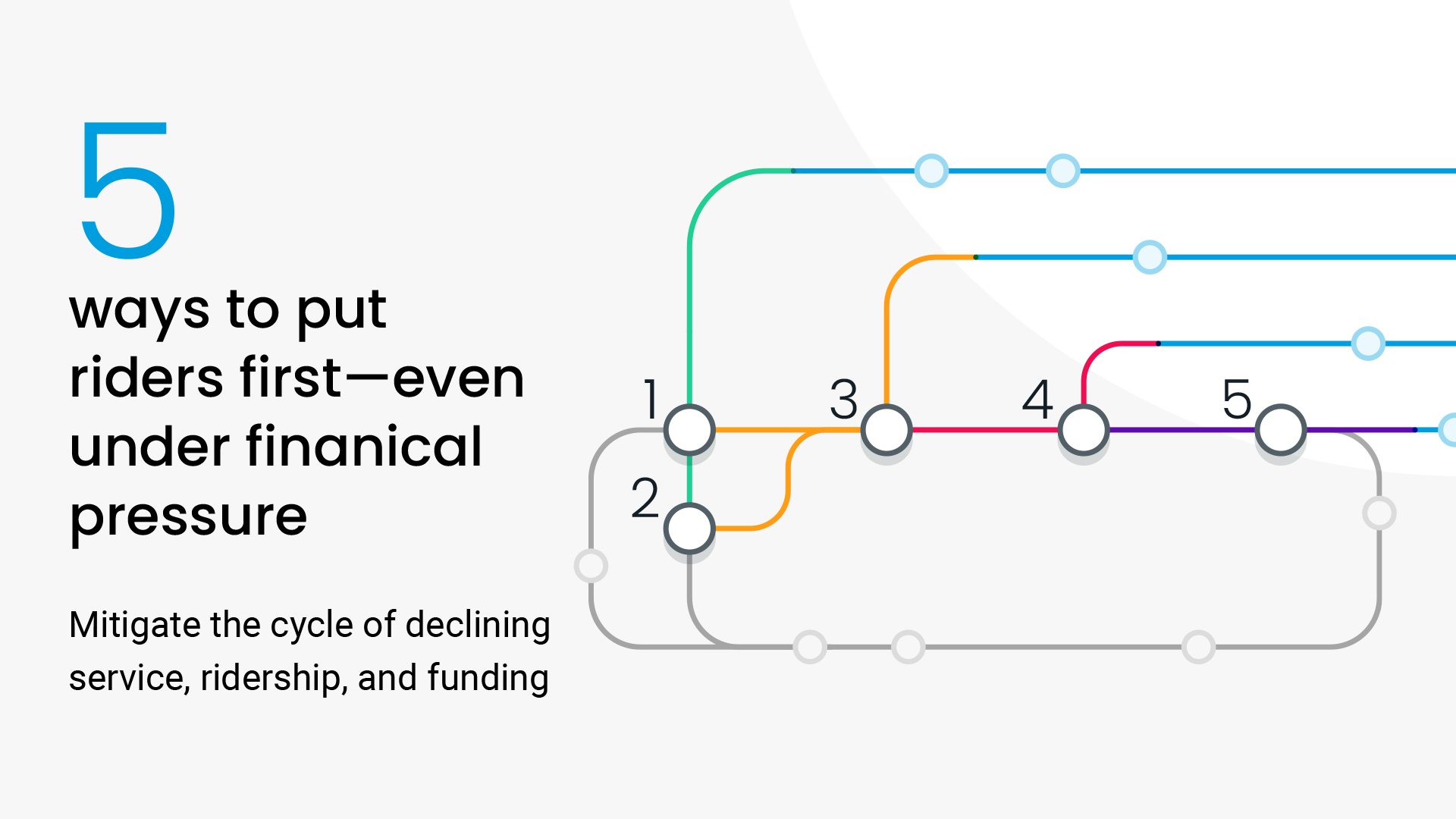February 17, 2023
Bust your ghost buses with manual and auto cancellations

February 17, 2023
Bust your ghost buses with manual and auto cancellations
February 17, 2023
Bust your ghost buses with manual and auto cancellations
How undelivered service turns into ghost buses
As riders return to public transit for in-person work or to avoid high gas prices, they expect accurate arrival predictions on signage or their mobile app of choice. While awaiting a bus (or train), a rider may check their phone app to see that it will arrive in ten minutes. As the rider waits, the arrival time counts down to zero minutes and then suddenly jumps back up to ten minutes, without a bus ever arriving. Even if the rider eventually catches the next bus, they are left frustrated and may consider alternative modes for future trips.
This phenomenon is known as a ghost bus — a trip that exists on electronic signage or in third-party mobile apps, but isn’t actually being served. Unfortunately, this issue has become widespread in recent years, driven by service cancellations stemming from operator shortages.
Operator shortages, once considered a strictly pandemic-era problem, have emerged as the most challenging and pervasive barrier to providing reliable transit service. Our recent survey found that 95% of agencies are struggling with operator shortages today. Unfortunately, this trend shows no sign of reversal: 71% of agencies reported having canceled or delayed service due to operator shortages, a 64% increase from 2021.
While the operator shortage has its own underlying causes, ghost buses make a bad situation (reduced service) even worse (unreliable service). Providing passengers with incorrect real-time information can cause them to wait for buses that will not arrive and potentially to lose confidence in future arrival predictions.
Request a demo
Adapting to a new normal: Adopting GTFS-rt standards to cancel service
Open data standards offer transit agencies the ability to keep passengers better informed than ever before. By updating a GTFS-rt feed with service cancellations, agencies can ensure passenger information sources reflect accurate, up-to-date arrival times.
Swiftly’s Service Adjustments product allows agency staff to cancel trips and entire blocks in advance or on-the-fly with only a few clicks, instantly updating the GTFS-rt trip updates feed. Instead of scheduled predictions, riders will see crossed-out times reflecting canceled trips in passenger-facing applications. Using the integration with Service Adjustments and Rider Alerts, agencies can supplement service cancellations with additional information to better inform riders.
Swiftly’s unique solution to automatically cancel trips via API
Service cancellations frequently occur on an ad hoc basis - at times depending on how many operators are available to work on a given day. But many agencies know in advance that they will not be able to provide their full, scheduled service for days or weeks at a time. For large agencies, reducing service by 10 or 20 percent could mean canceling hundreds of trips per day. This is a lot of work just to keep operations on track, and oftentimes the tools and processes for this work does not include informing riders of canceled services.
Swiftly’s Bulk Cancellations API allows agency staff to seamlessly send trip-level cancellations to Swiftly from their current scheduling tools or other internal systems where information on reduced service already exists. Swiftly then includes that information in all rider-facing data and applications, making sure riders are aware of reduced service levels when they are waiting for the bus or planning their journeys.
Canceling service is never ideal, but failing to reflect cancellations in real-time passenger information compounds the problem. With no end in sight for the operator shortage, providing the best, most up-to-date rider-facing information is critical to building riders’ trust in your service. Automatically including cancellations with Swiftly is an effective way to do this in a way that does not introduce new staff workflows and can start benefiting riders immediately.
The rich text element allows you to create and format headings, paragraphs, blockquotes, images, and video all in one place instead of having to add and format them individually. Just double-click and easily create content.
Last Name, Agency

What’s a Rich Text element?
What’s a Rich Text element?
What’s a Rich Text element?
What’s a Rich Text element?
What’s a Rich Text element?
The rich text element allows you to create and format headings, paragraphs, blockquotes, images, and video all in one place instead of having to add and format them individually. Just double-click and easily create content.
Last Name, Agency
Static and dynamic content editing
A rich text element can be used with static or dynamic content. For static content, just drop it into any page and begin editing. For dynamic content, add a rich text field to any collection and then connect a rich text element to that field in the settings panel. Voila!
How to customize formatting for each rich text
Headings, paragraphs, blockquotes, figures, images, and figure captions can all be styled after a class is added to the rich text element using the "When inside of" nested selector system.
- text goes here
- text goes here
- text goes here
- text goes here
- text goes here
- text goes here